How to Create a Server on DigitalOcean
DigitalOcean makes it a breeze to create a server to work with your ServerPilot account.
Sign in to DigitalOcean and click Create Droplet.
ServerPilot can be installed on 64-bit Ubuntu 18.04, 20.04, 22.04, or 24.04. Under the OS tab, select one of those options.
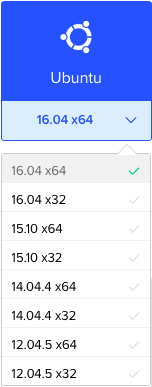
Because ServerPilot will only install on a new Ubuntu server, do not select anything else under any other Choose an Image tab. You will not be able to install ServerPilot if you do.
Next, select the size of your Droplet based on your server needs.
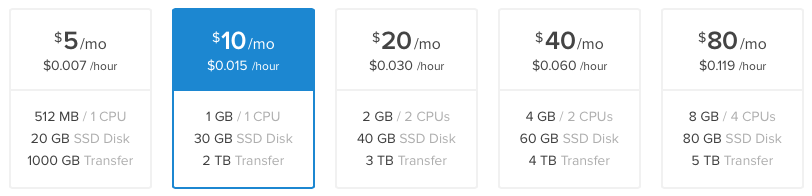
When asked to create block storage, skip this step.
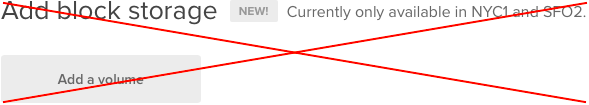
Select the region closest to you or to where you will be receiving most of your traffic.
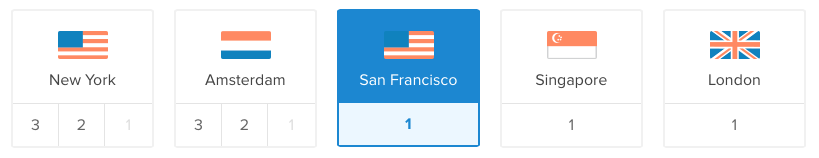
Under Select Additional Options, place a check mark in the box next to Backups (as shown below).
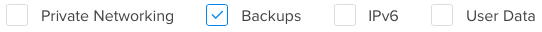
Whenever you're given the option to enable backups, it's always the best thing to do. Unless you're a server expert, leave the other boxes empty.
If you want to add SSH keys to your DigitalOcean server, wait until after you have connected it to ServerPilot; however, these are not necessary if you use strong passwords.
Now, give your Droplet a hostname.
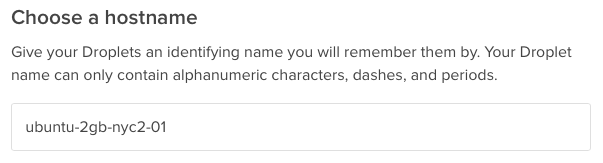
Click Create, and you're done. After you receive your IP address and root password by email from DigitalOcean, log in to your ServerPilot account to connect your server and install your apps.