How to Use WooThemes Helper
After you install and activate the first WooThemes product on your site, you'll see a notification in your WordPress Dashboard to install the WooThemes Helper plugin.
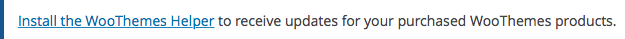
Click the link to install the plugin.
Then, click Activate when the installation is complete.
Once activated, WooThemes Helper will appear in the Dashboard menu.
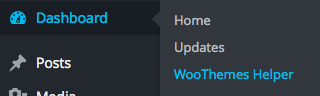
Open a new tab in your browser and navigate to your WooThemes account.
Click on the My Licenses tab and copy the key for the product you've purchased.
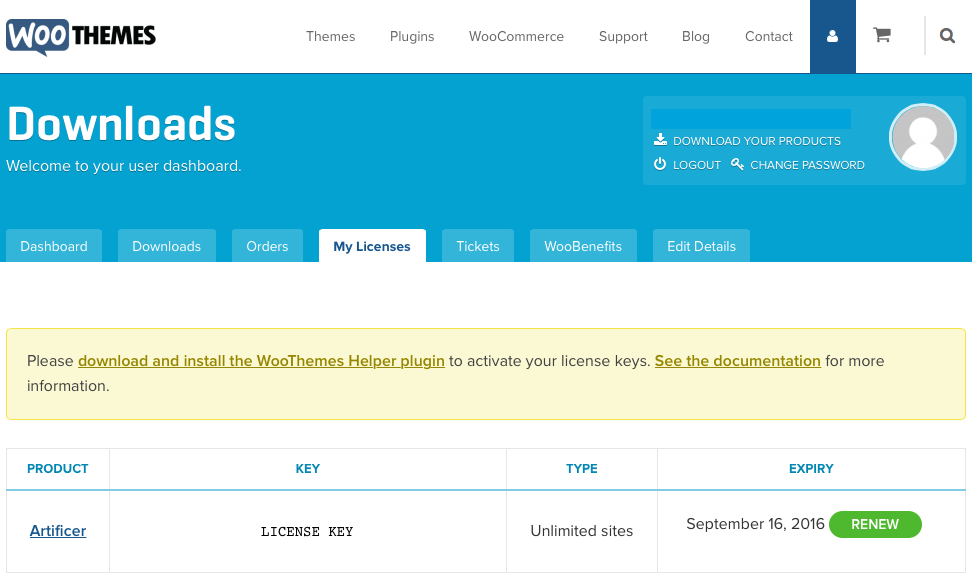
Return to the tab with WooThemes Helper and paste the key in the appropriate field.
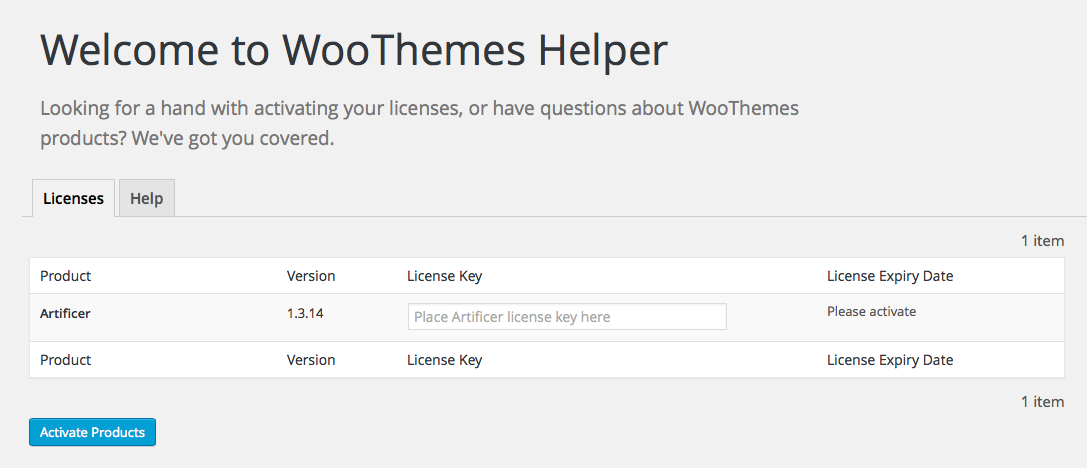
Click Activate Products.
WooThemes Helper keeps track of all of your WooCommerce themes, plugins, and extensions, and you can manage them all from within the plugin.
Keeping the themes, plugins, and extensions up to date is one of the best ways to troubleshoot any issues.
Contact WooThemes support if you have any questions about WooCommerce or any other WooThemes product.