How to Use the FileZilla SFTP Client
The FileZilla SFTP client can be downloaded for both macOS and Windows from https://filezilla-project.org.
To use FileZilla, download and install it from the site listed above as you would any other software for your Mac or PC.
Connecting to Your Server
To connect to your app, complete the following fields at the top of the FileZilla window:
- Host: your server's IP address
- Username: your app's system user
- Password: the system user's password
- Port: 22
Then, click Quickconnect.
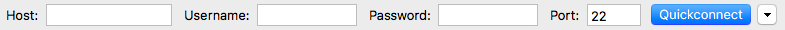
Be sure to enter port 22 for the port as ServerPilot only supports secure SSH/SFTP.
Now, you can move files from your local machine (on the left) to your server (on the right).
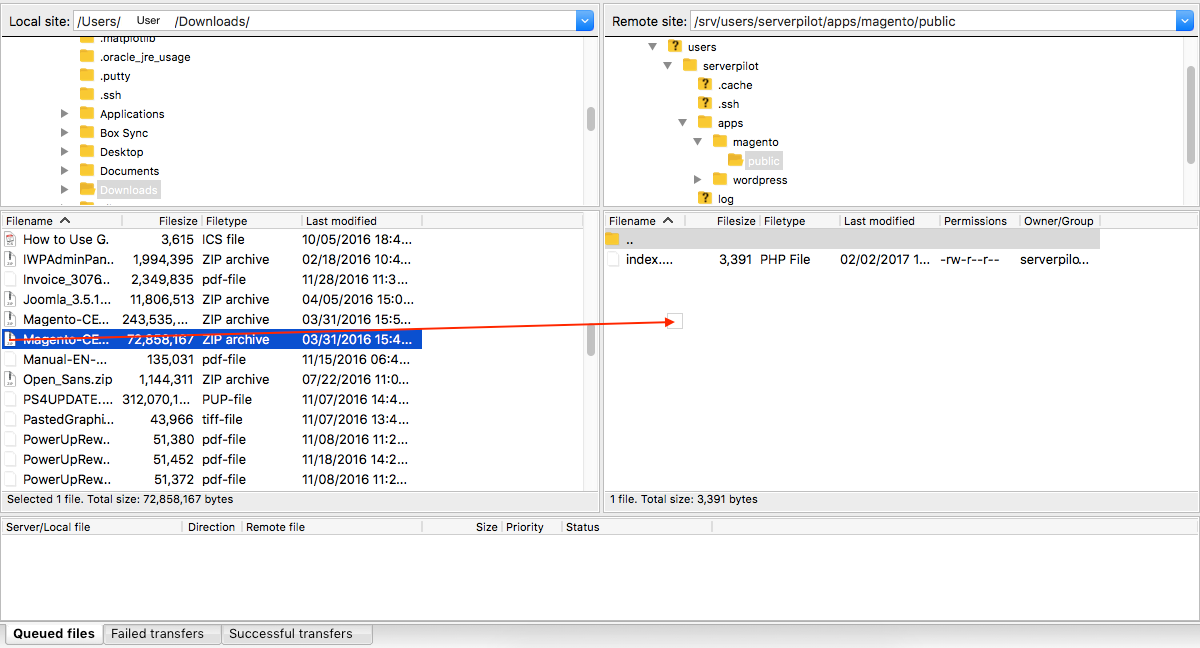
If you experience any difficulties connecting to your server through FileZilla, check out our guide on troubleshooting SFTP connection issues or use a different SFTP client, such as Cyberduck.