How to Use the DigitalOcean Monitoring Agent
DigitalOcean's monitoring and graphing agent is fully compatible with servers managed by ServerPilot, and you can add it when your create a new droplet.
As you follow the steps to create a server on DigitalOcean, place a check mark next to Monitoring under the Select Additional Options header.

If you have an existing server on DigitalOcean, you can still add the monitoring and graphing agent.
First, SSH in to your server as root and enter the following command:
curl -sSL https://repos.insights.digitalocean.com/install.sh | sudo bash
This will install DigitalOcean's agent without any conflicts to ServerPilot.
You can then view the results by checking the Graphs section of your droplet's details on DigitalOcean.
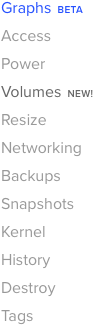
Last updated: February 16, 2020