How to Use Sucuri CloudProxy
Sucuri CloudProxy is a content delivery network (CDN) and web application firewall (WAF) used on several websites.
ServerPilot configures your server to work with Sucuri, so you don't have to adjust your firewall managed by ServerPilot to allow Sucuri's IP addresses. However, review the following guidelines if you want to use Sucuri for your apps.
Using Sucuri with Brotli Compression
For faster compression of HTML, CSS, and JavaScript, ServerPilot enables Google's Brotli algorithm on all apps that use HTTPS. However, because Sucuri CloudProxy has known bugs that have not yet been fixed when sites use Brotli compression, you might experience a few issues when using Sucuri.
To resolve this problem, try changing your Caching Level in Sucuri to the following:
- Set the Caching Level under Performance Settings to Site caching (using your site headers).
- Place a check mark next to Clear cache too (optional).
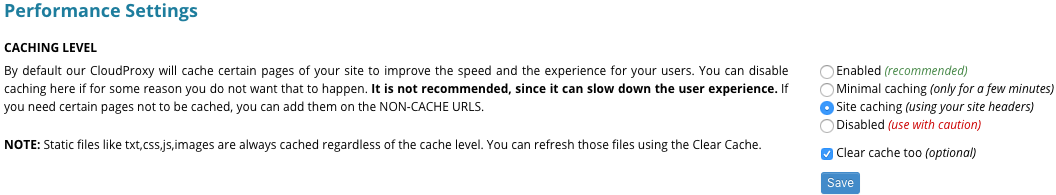
Click Save.
Your app should now receive the benefits of both Brotli and Sucuri CloudProxy.
Using Sucuri with Server-Side SSL
Because Sucuri uses Let's Encrypt to secure the traffic from its CDN to your customers' browsers, Sucuri is not compatible with ServerPilot's AutoSSL. Sucuri instead suggests using a self-signed SSL certifcate on your server.