How to Use Magento Sample Data
If you are new to using Magento, you can upload sample data to your app from Magento's repository and learn about the ecommerce content management system.
First, follow our instructions to install Magento on a new app, but do not run downloader.php on your site.
After you have created a database and uploaded downloader.php to your server, open a new tab in your browser and visit www.magentocommerce.com/download.
Scroll down to Sample Data and select magento-sample-data-x.x.x.x.zip, where x is the most recent version. Click Download.
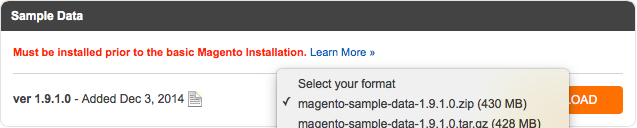
Now, unzip and open the file. Drag the media folder into your Magento app's public directory using SFTP.
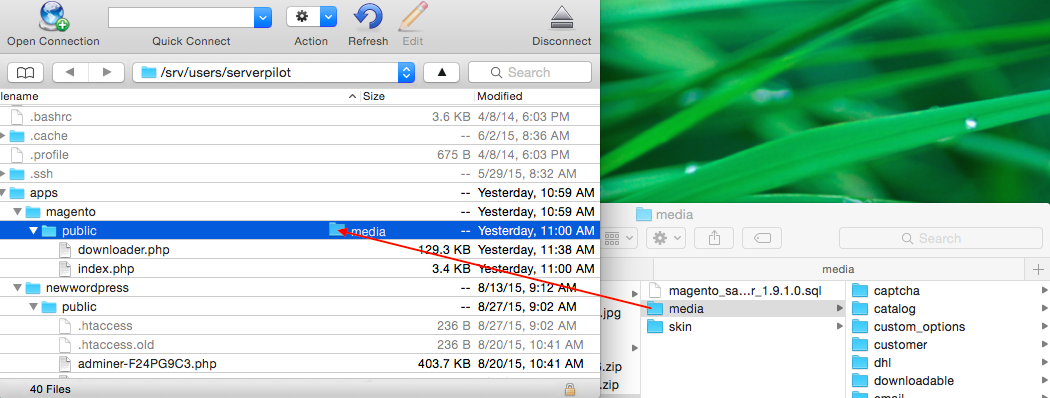
Then, import magento_sample_data_for_.x.x.x.x.sql into your database using phpMyAdmin.
Now, run the Magento downloader.php installer and any necessary patches.
With the sample data installed, you can see how Magento manages your sales, products, customers, and more.