How to Understand Your Fullest Disk in ServerPilot
On the Business and First Class plans, ServerPilot will track your server's memory and CPU usage as well as its fullest disk.
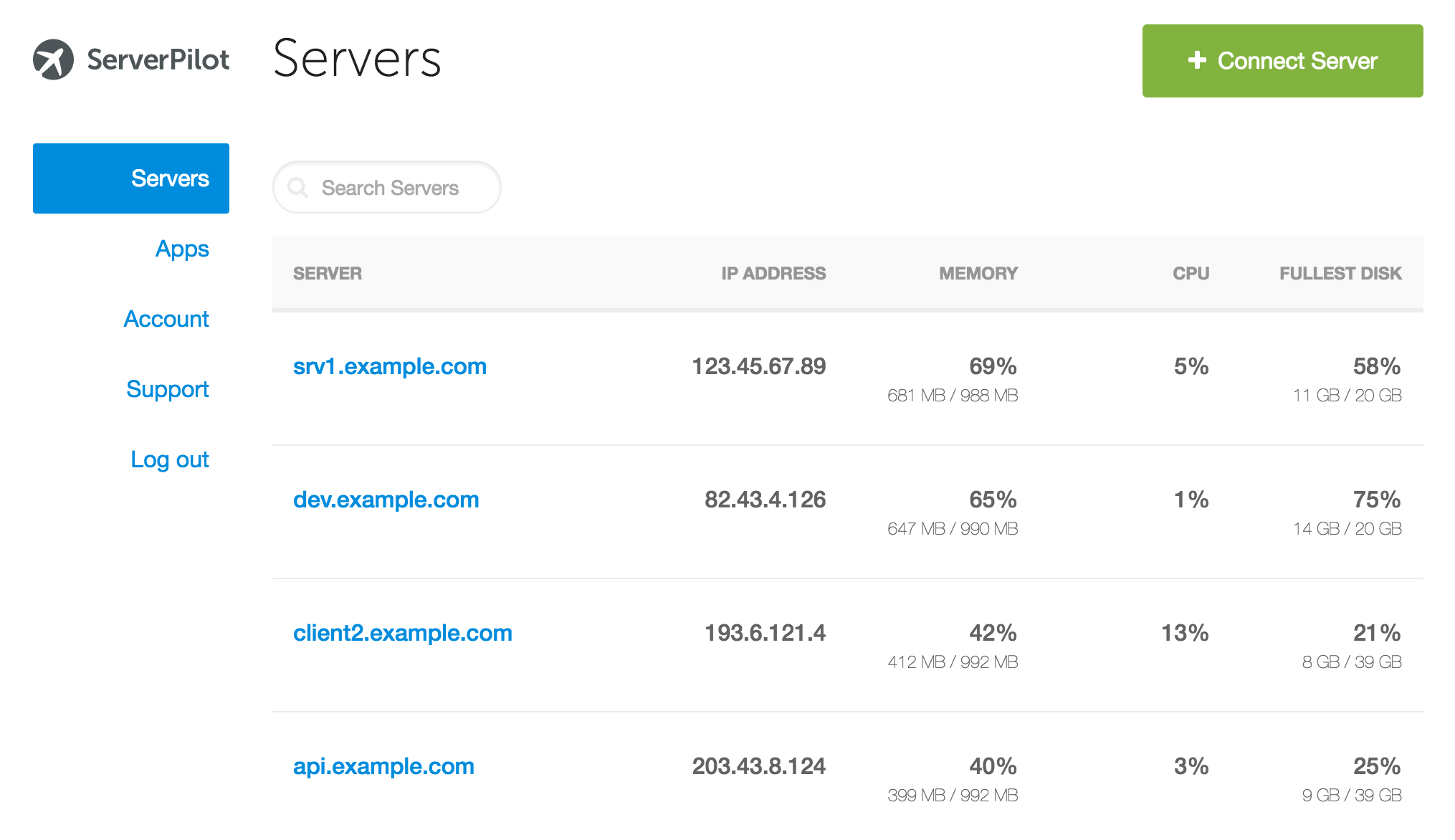
While your memory and CPU usage are relatively easy to interpret, your fullest disk might surprise you.
The fullest disk statistic shows you the partition of your server that is the closest to being full.
For example, if you have a 30 GB disk on your server and this disk is divided into two partitions, one of them a 29 GB partition that is 30% full and the other a 1 GB that is 80% full, the fullest disk stat will show the 1 GB partition that is 80% full.
Since any partition filling up can cause a server to stop functioning, ServerPilot shows you the partition that is closest to full to help you be aware of the usage of all your partitions.