How to Stop Spam Comments on WordPress with Akismet
Just like the unwanted messages in your email inbox, comment spam consists of unsolicited advertisements or links to other sites that can appear in the comments on your site's forums, blogs, wikis, and guestbooks.
The Akismet plugin protects your site from comment and trackback spam and is included with all new WordPress installations.
Activating Akismet
First, open the Plugins panel in your WordPress Dashboard and click Activate under the Akismet plugin.
A green box will appear; click the blue Activate Your Akismet Account button.
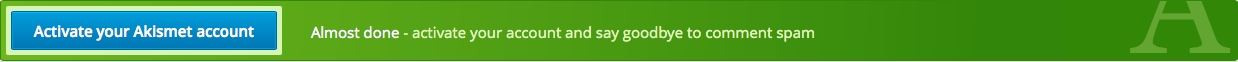
In the Akismet settings, click Get Your API Key.
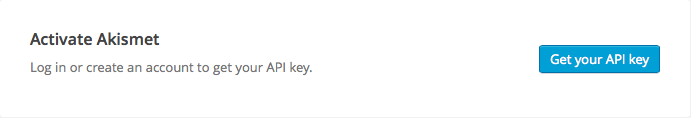
The Akismet website will open in a new tab in your browser. Click Get an Akismet API Key.
Akismet requires you to have an account with WordPress.com to use its service. If you already have a WordPress.com account, click I already have a WordPress.com account. If you don't, complete the form to create an account and click Sign Up.
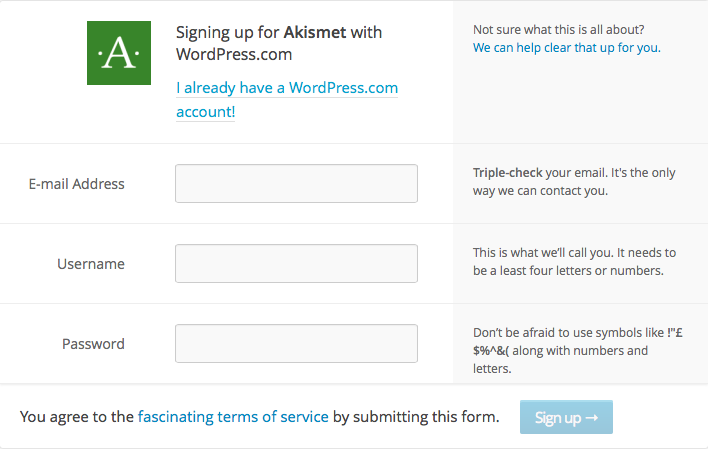
Akismet offers five pricing structures based on your site's needs.
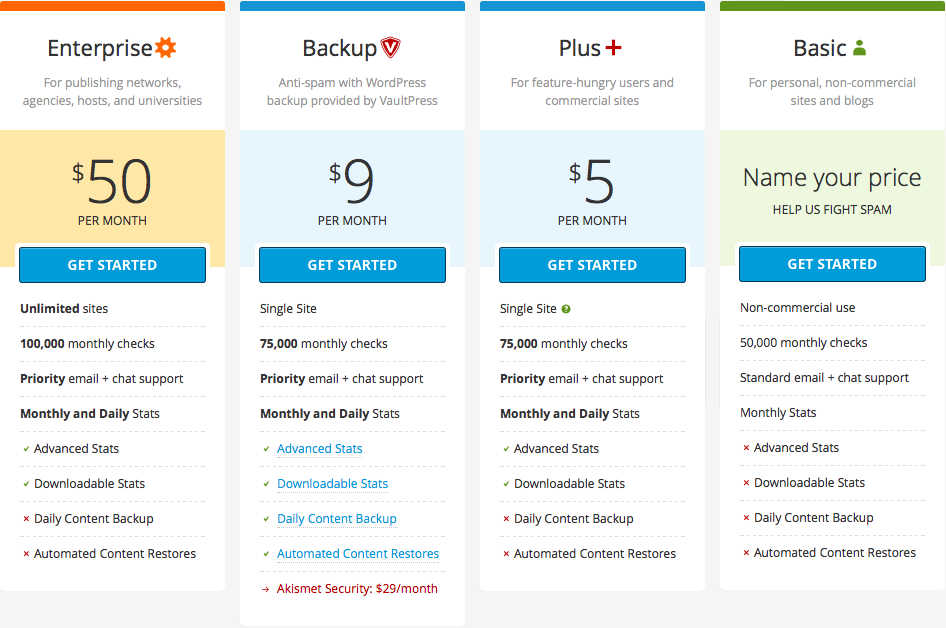
The Basic plan for personal, noncommercial sites and blogs is available for free (though donations are encouraged).
If you're running a website for your business, however, you'll need to enroll in the Plus, Backup, Security, or Enterprise plan.
Both the Backup and Security plans use VaultPress to back up your WordPress themes, plugins, uploads, and database as well as provide automated content restores. The Backup plan only offers daily backups, while the Security plan provides real-time backups.
All four paid plans come with priority email and chat support while offering advanced monthly and daily stats for your site.
Once you choose your plan, you'll be given your API key.
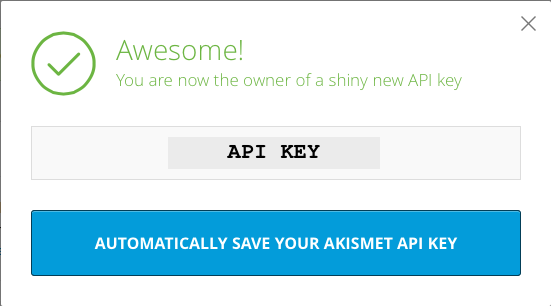
Click Automatically Save Your Akismet API Key.
Akismet will upload your key to your WordPress site and begin protecting it from comment spam.
Contact Akismet for any support needs you have.