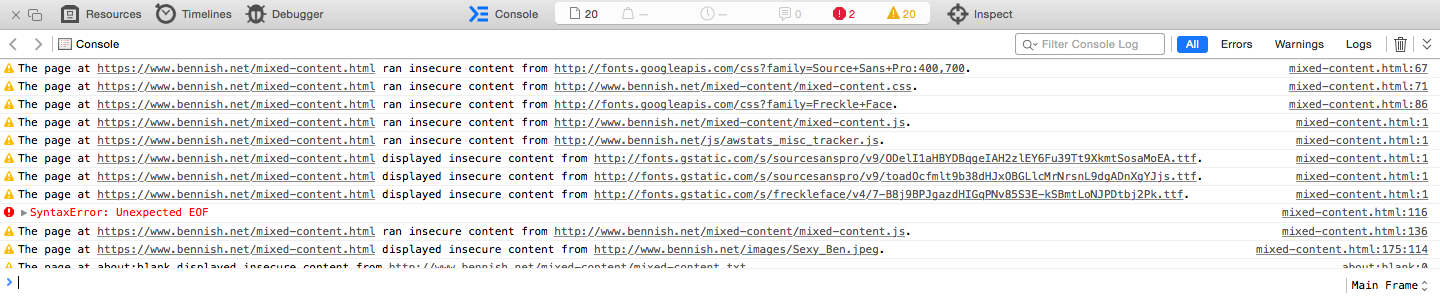How to Resolve Mixed Content Warnings on Your SSL Site
If your site does not display correctly or does not show a lock icon in the address bar when accessed over HTTPS, your browser is likely preventing the page from showing mixed content.
Mixed content occurs when an HTTPS page includes content retrieved through regular HTTP. This causes the page to be partially encrypted, and most browsers will block the unencrypted content.
To resolve your site's mixed content errors, you will need to track down the mixed content with your browser's console and either remove the faulty requests from your app's, theme's, or plugin's code or fix the code to display correctly over HTTPS.
Chrome
In Google Chrome, your mixed content pages will have the following symbol displayed in the address bar.

Open your console, and you will see the flagged lines in red and yellow.
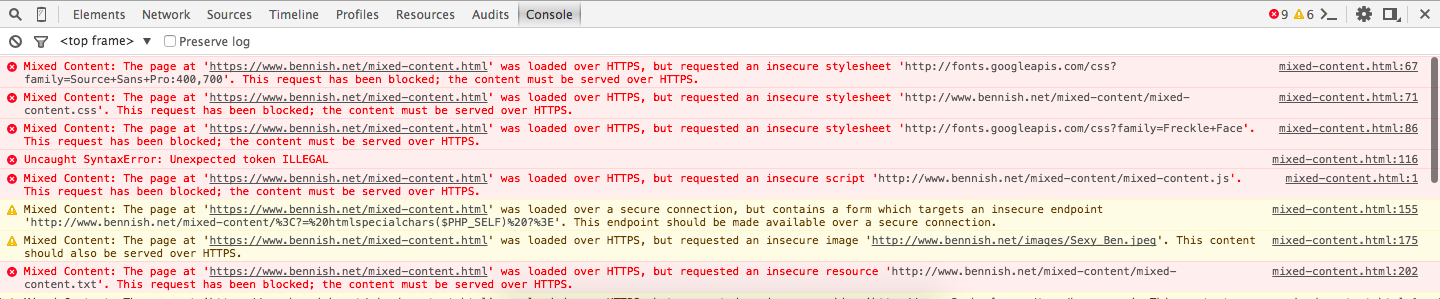
Firefox
In Firefox, your mixed content pages will have the following symbol displayed in the address bar.

Open your console, and you will see the flagged lines marked similarly to the following example.
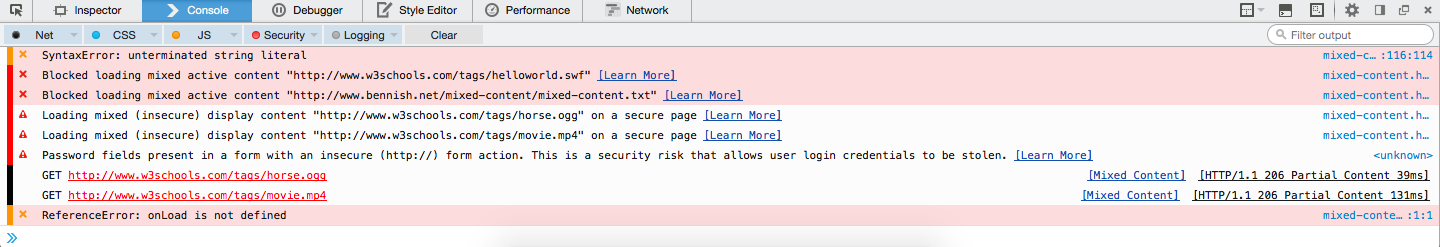
Safari
In Safari, your mixed content pages will not have a special symbol in the address bar; instead, they will have no lock displayed and look like fully unsecured pages.
In your console, the mixed content will be flagged with red or yellow warning signs.