How to Reset Your Root Password
While you can manage your system user and database passwords through ServerPilot, you must contact your server provider if you need to reset your root user password.
Many server providers offer automated methods of doing so.
Reset Your Root Password on DigitalOcean
First, after logging in to your DigitalOcean account, click Access.
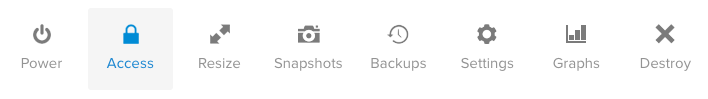
Then, click the Reset Root Password tab.
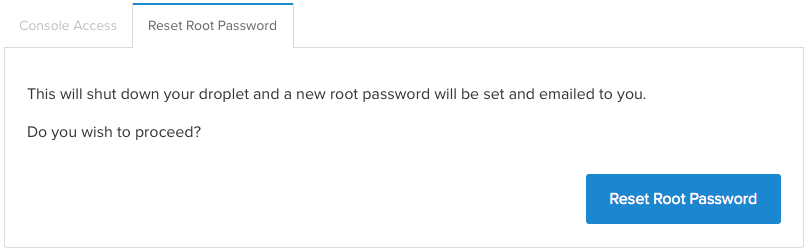
Resetting your root password requires your server to be shut down.
Make sure you do this when you expect to have the least amount of traffic
to your apps.
Finally, click the Reset Root Password button.
DigitalOcean will email you a new temporary root password that you will need to change by SSHing in to your server.
Don't forget to change your temporary password!
Important functionality on your server stops working until you set a new root password.
Important functionality on your server stops working until you set a new root password.
Last updated: February 7, 2018