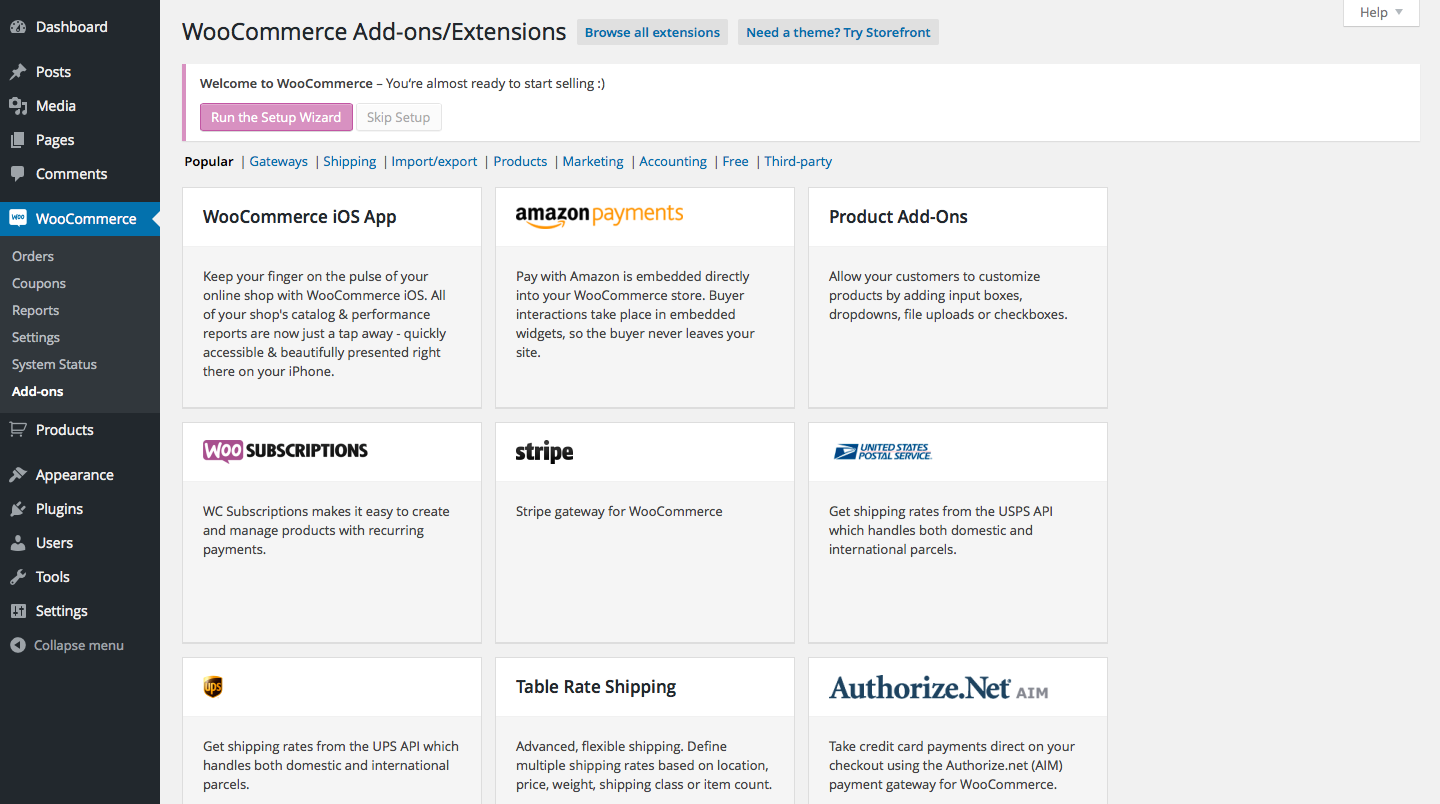How to Install WooCommerce
WooCommerce is a free and simple ecommerce plugin for WordPress that allows you to set up your small- to large-sized store as quickly as you set up your WordPress site.
Hosting your WooCommerce online store is easy with the ServerPilot one-click WordPress installer.
To get your WooCommerce store started, first create a WordPress app in ServerPilot using the one-click installer.
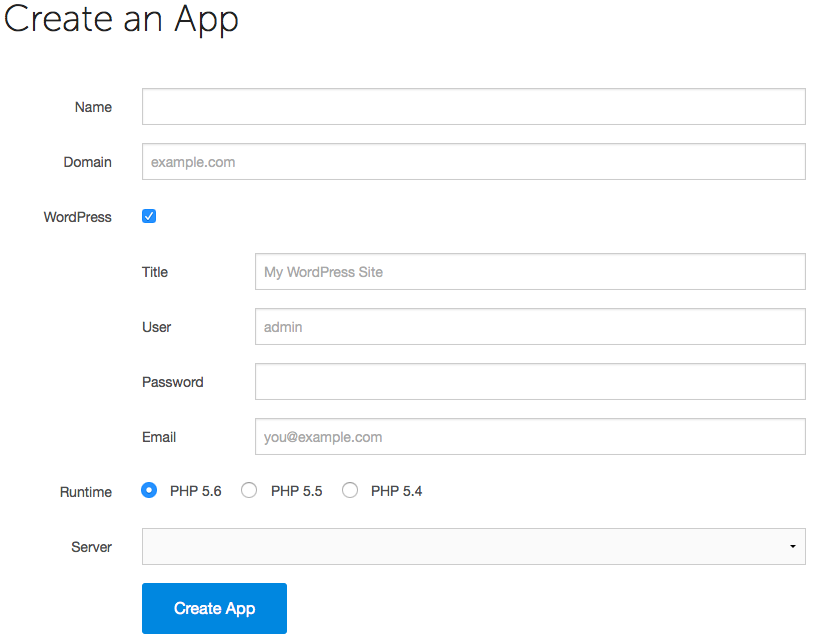
Then, log in to your new WordPress dashboard and select Add New from the Plugins menu.
Now, search the plugins repository for WooCommerce and click Install Now when the plugin appears in your results.
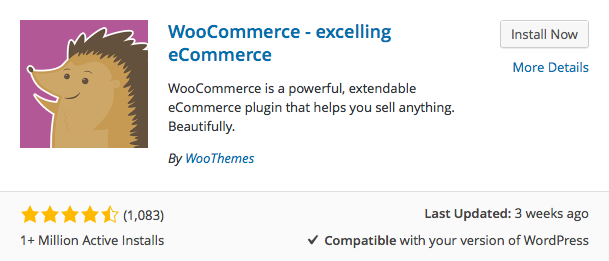
When the installation is complete, click Activate.
You can click Let's Go! to use the setup wizard now or click Not Right Now to return to your Dashboard.
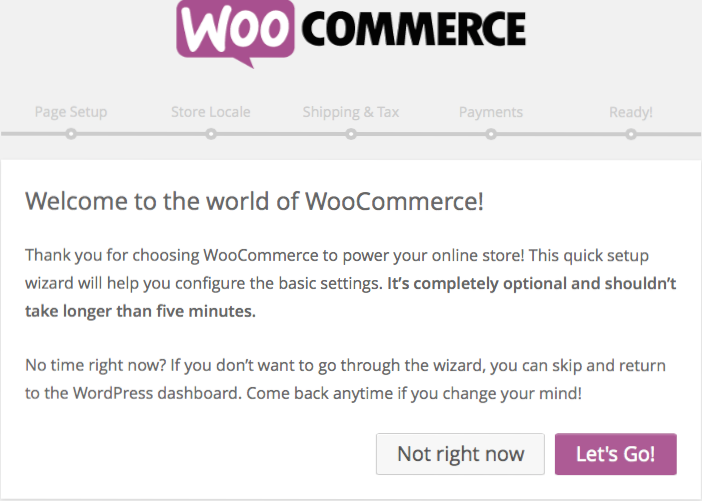
If you choose to return to your Dashboard, you can up your store by selecting Settings from the WooCommerce menu and either running the wizard from there or adjusting each tab individually.
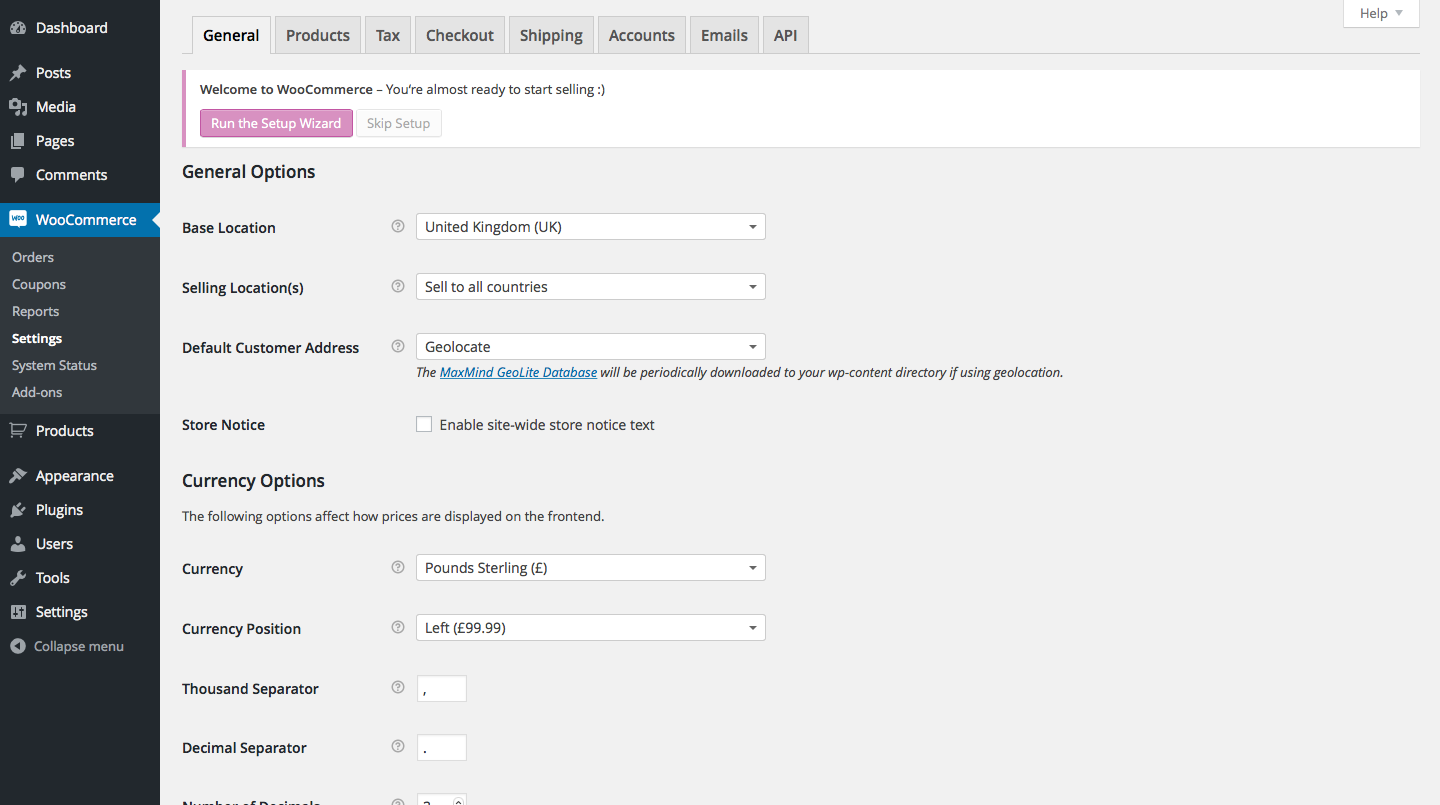
Any themes or extensions (add-ons or plugins) you want to use with WooCommerce will come from the WooCommerce Add-On repository rather than the WordPress Plugin repository.
Click Add-Ons in the WooCommerce menu, and you'll see the full selection of add-ons and extensions as well as a link to the themes storefront.