How to Export a Database Using phpMyAdmin
There are two ways to export a database with phpMyAdmin depending on the version installed on your app.
Exporting from a Newer Version of phpMyAdmin
The latest version offers the simplest means.
First, after logging in to phpMyAdmin, select your database from the list on the left.
Next, click the Export tab.
Then, select Quick as the Export Method and SQL from the Format drop-down list. Click Go.
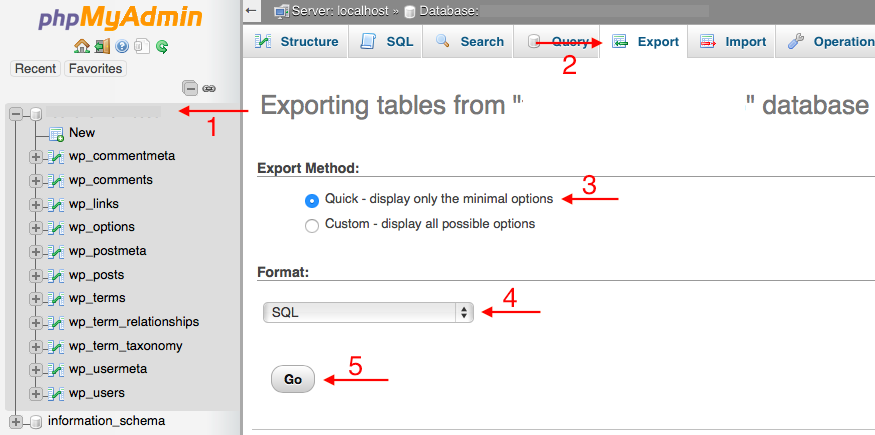
Exporting from an Older Version of phpMyAdmin
If you're exporting from an older version of phpMyAdmin, follow these steps after clicking the Export tab.
In the Export box, click Select All and the radial button for SQL. Leave the Options box as is.
Place a check mark next to Save as file and click Go.
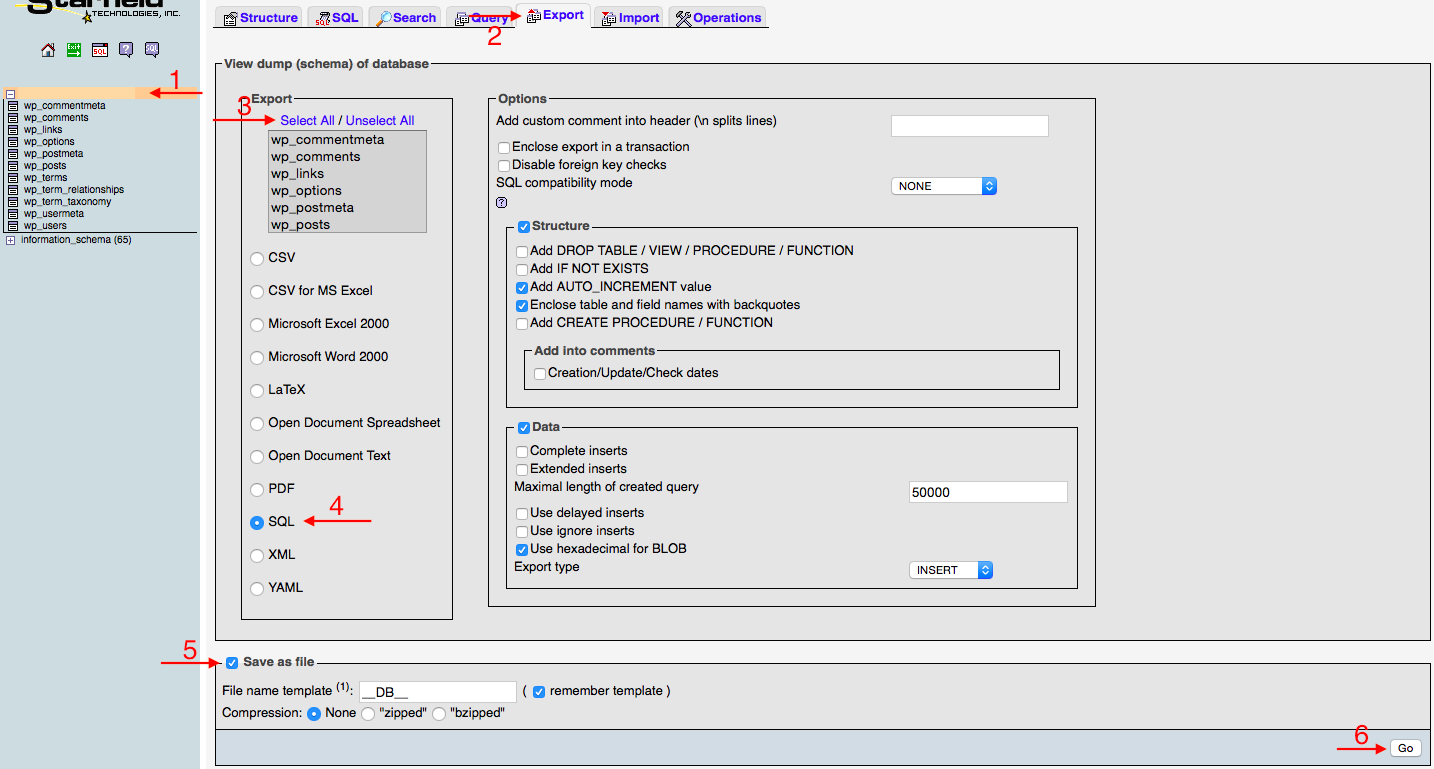
phpMyAdmin will export your database to the destination on your computer.
Last updated: August 7, 2017