How to Create a Server on Vultr
This tutorial will show you how to get started with and set up a server on Vultr, which offers a variety of SSD cloud servers for your development needs.
First, create an account with Vultr and select your server type. We recommend Vultr's Compute Instance.
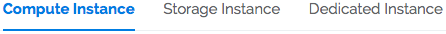
Then, select the location closest to you.
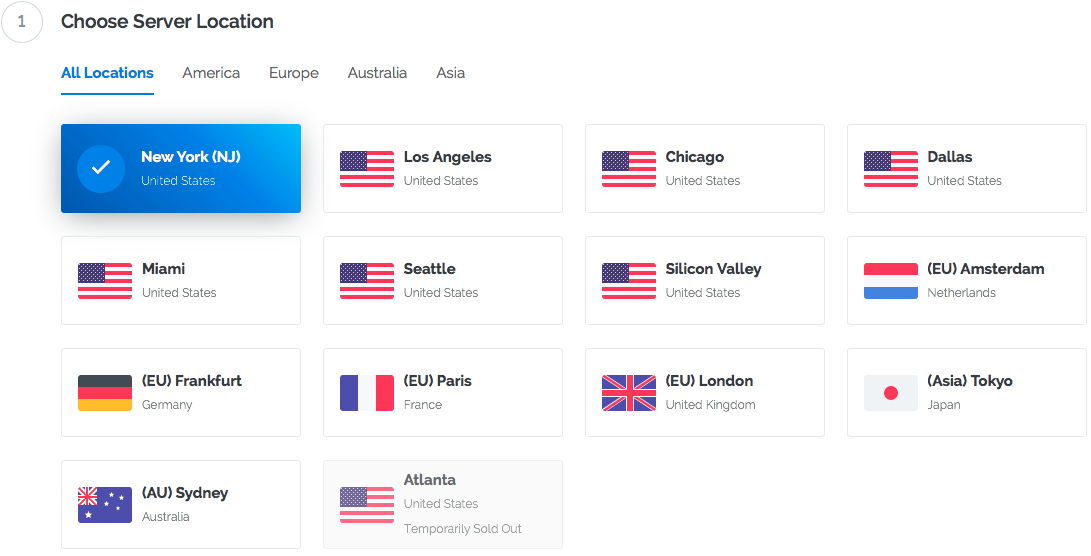
Next, select your server's operating system. ServerPilot runs on 64-bit Ubuntu 16.04 or 18.04, so choose either system from the options shown below.
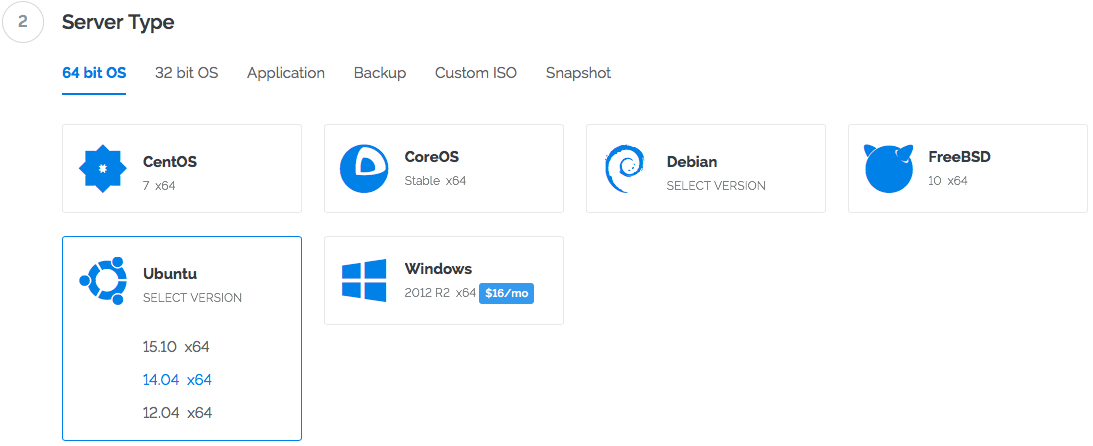
Now, select the best server size to meet your needs.
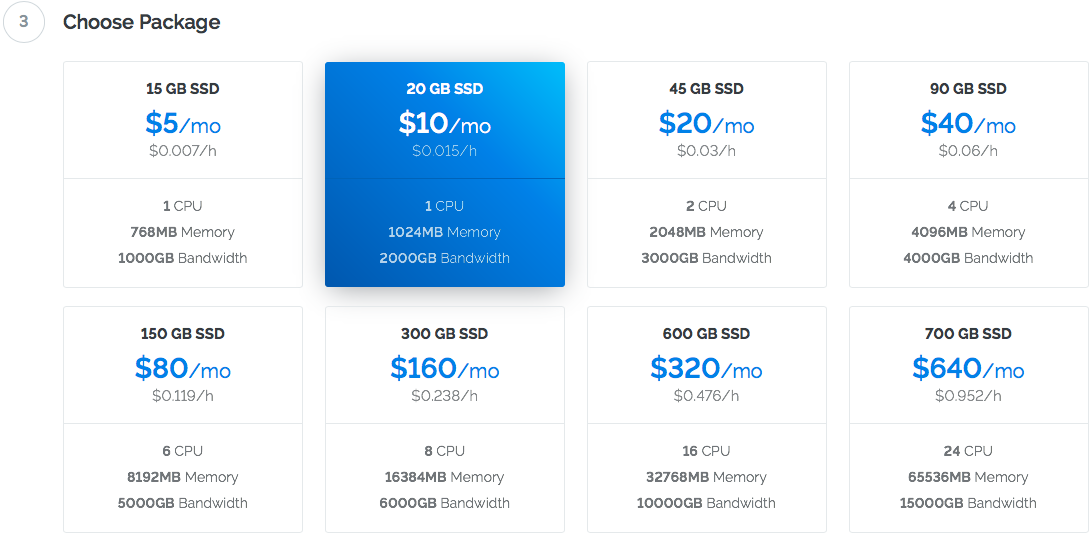
Finally, give your server a hostname and a label.
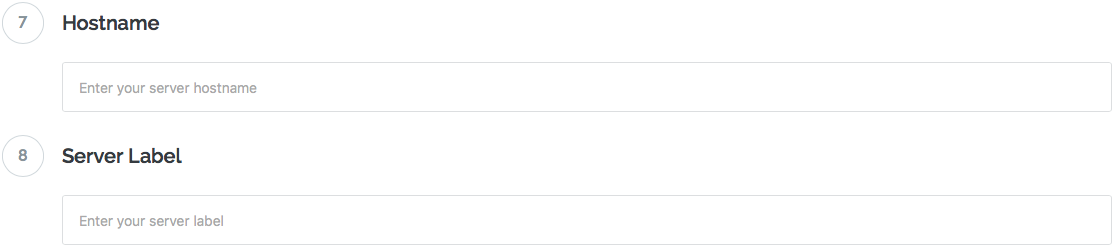
Vultr offers automated daily backups for an additional 20 percent of your server's monthly or hourly cost. If you would like to implement auto backups, be sure to select this option before clicking Place Order.
Unless you are a server expert, don't worry about the other options.
After you receive your credentials from Vultr, log in to your ServerPilot account to connect your server and install your apps.