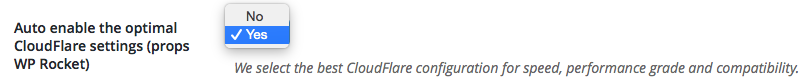How to Configure WP Rocket to Work with CloudFlare
WP Rocket is fully compatible with CloudFlare.
To optimize WP Rocket's settings to complement CloudFlare, open the CDN tab in your WP Rocket panel and place a check mark next to Enable CloudFlare settings tab.
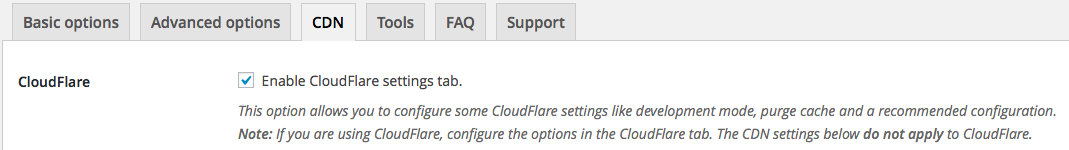
Click Save Changes, and the CloudFlare tab will appear. Enter your CloudFlare account email address, API key, and domain.
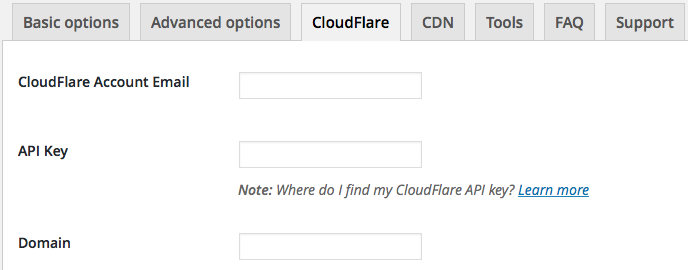
You can turn on Development Mode whenever you are making a lot of code changes to your site. This will suspend CloudFlare's caching and minification features.
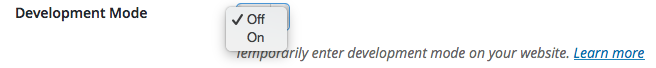
When you elect to auto-enable the optimal CloudFlare settings, WP Rocket will enable a predetermined set of options in CloudFlare for the best compatibility. These include minification, aggressive caching, and the deactivation of the CloudFlare Rocket Loader.