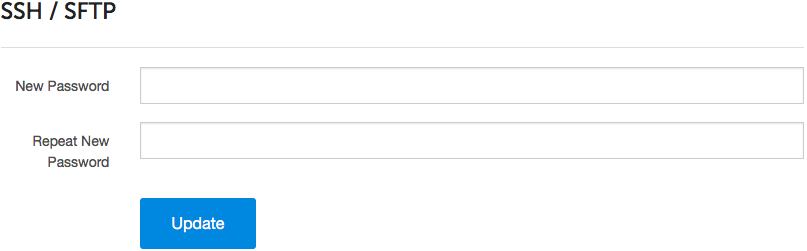How to Change a System User Password
If you forget the SSH/SFTP password for one of your system users, you can change it in ServerPilot.
First, select your server from your list of connected servers. This server should be the one containing the system user whose password you want to change.
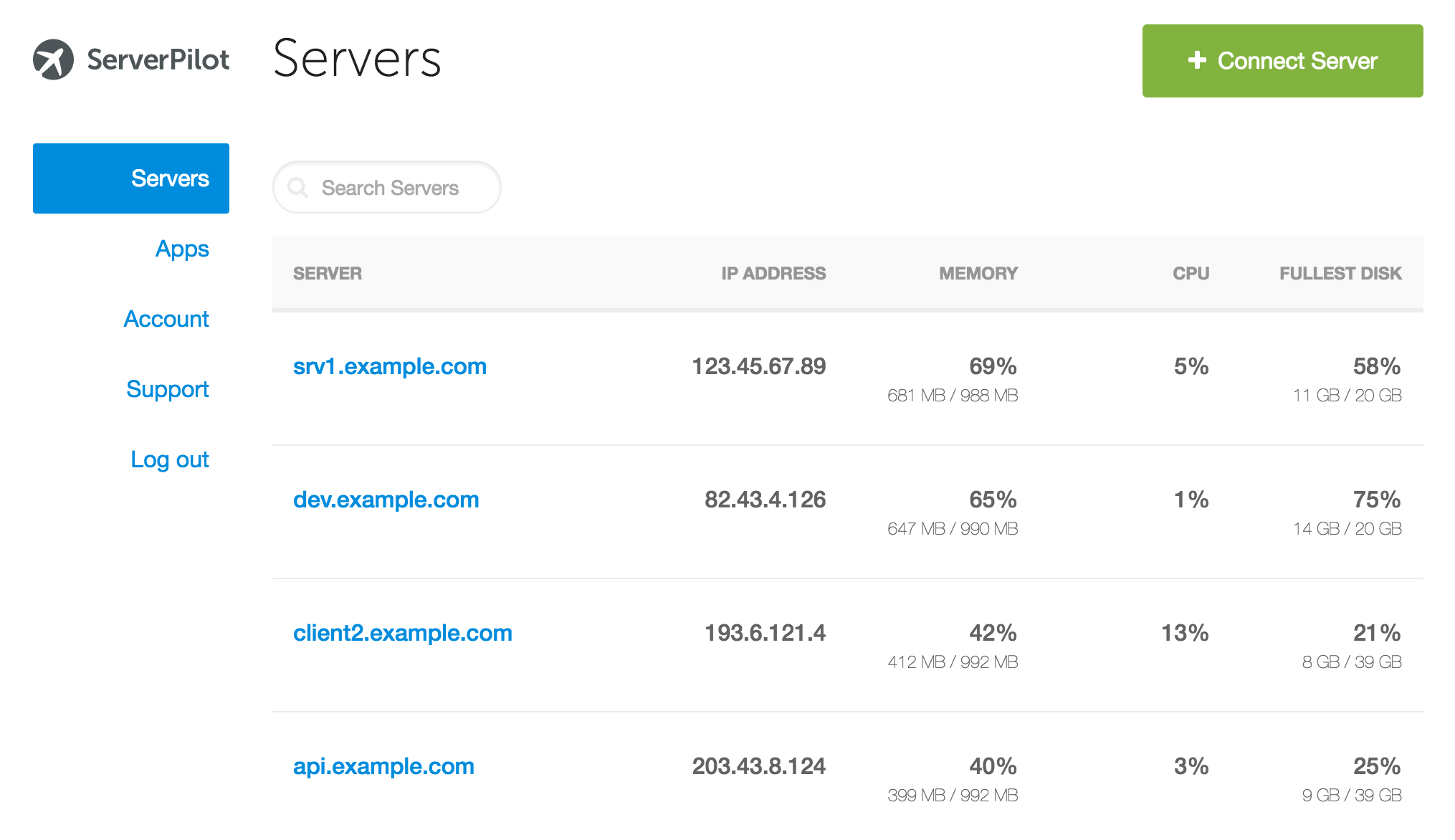
Now, open the Users tab and select the system user.
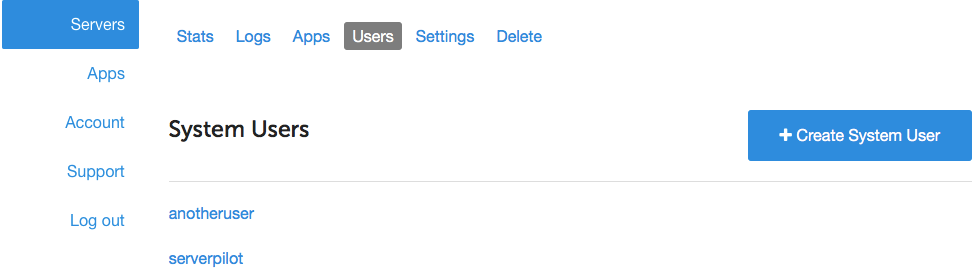
Enter the new password twice and click Update.