How to Manage Your Database with Adminer
Adminer is an alternative to phpMyAdmin that runs as a single PHP file to manage your apps' databases. Just as with phpMyAdmin, one installation of Adminer can manage MySQL for all of the apps on your server.
Installing Adminer
To install Adminer on one of your apps, visit www.adminer.org and click Download.
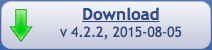
Then, click the first selection in the Downloads list; this should be the most recent version of Adminer.
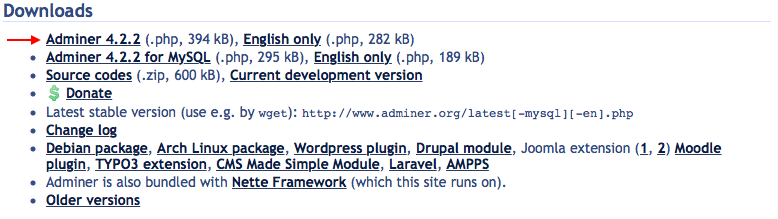
Adminer will begin downloading from SourceForge.net.
When the download completes, rename adminer-X.Y.Z.php (where X.Y.Z is the version number) so that the version number is a random string of characters; for example, adminer-F24PG9C3.php instead of adminer-4.2.2.php.
Now, drag adminer-F24PG9C3.php from your computer's Downloads folder to your app's public folder in Cyberduck or your preferred SFTP client.
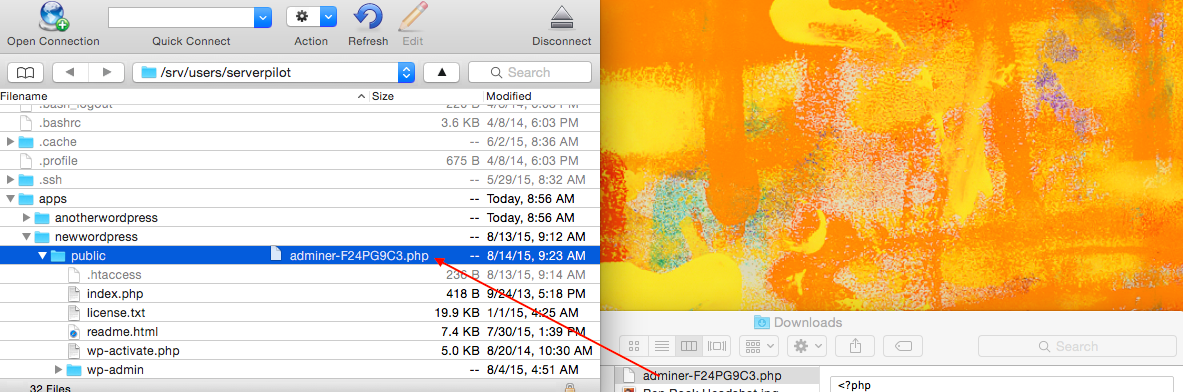
Now, visit http://YOUR.DOMAIN/adminer-F24PG9C3.php in your browser. If you have more than one app on your server, you will access all of your databases by signing in with their credentials through this Adminer installation and domain.
You can sign in with each app's database name, database username, and database password from ServerPilot. Leave the server listed as localhost.
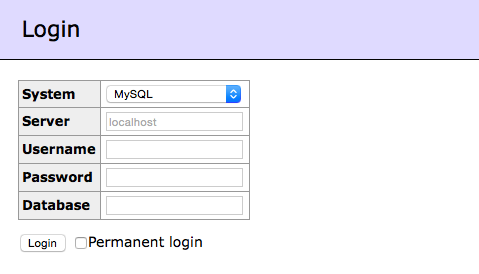
Exporting Your Database
To export your database, click Export on the left side of the screen.
Then, select gzip from the Output options.
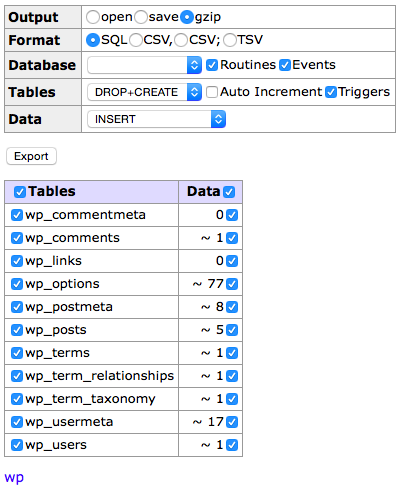
Leave the rest of the default settings to export your entire database.
Click Export.
Importing Your Database
To import your database with Adminer, click Import on the left side of the screen.
Click Choose Files within the File Upload box.
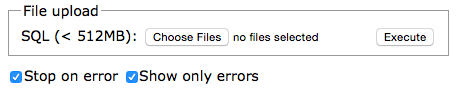
Select the .gz file from your computer's Downloads folder and click Execute.
That's It!
With Adminer, you can also easily run SQL commands and create SQL tables.