How to Connect a Server to ServerPilot
In this tutorial, we'll show you how to install the ServerPilot agent on your server.
First, you'll need to get yourself a server running 64-bit Ubuntu 18.04, 20.04, 22.04, or 24.04. This should be a new server. For example, see how to create a server on DigitalOcean.
Next, in ServerPilot, go to the Servers page and click Connect Server.
Enter your IP address and your root password. Click Connect to ServerPilot.
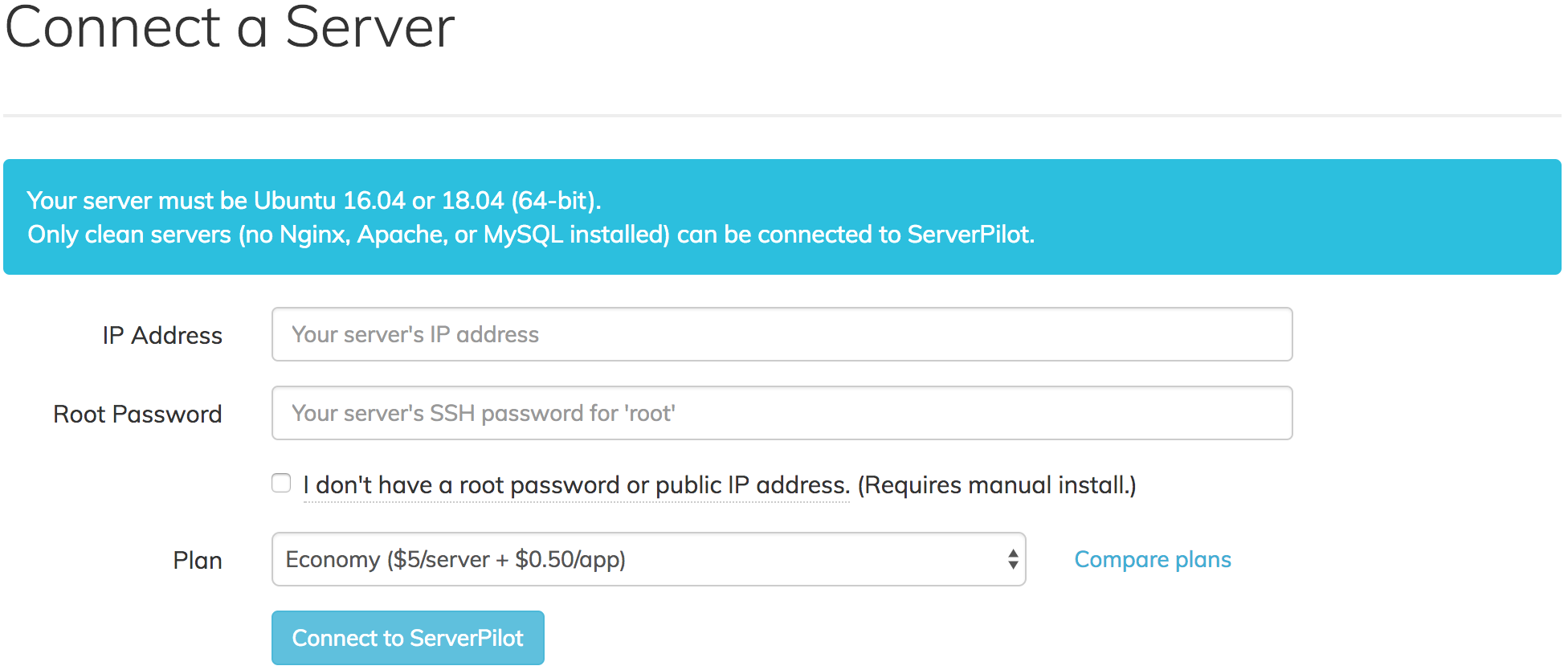
ServerPilot will check the connection and begin installing. It will also set up a firewall; multiple PHP versions; Apache configured with .htaccess and mod_rewrite enabled; NGINX; MySQL; and more.
Once the installation is complete, your server will show as connected in ServerPilot, and you'll be prompted to create your first app.
Check out our documentation for more info on installing apps, such as WordPress