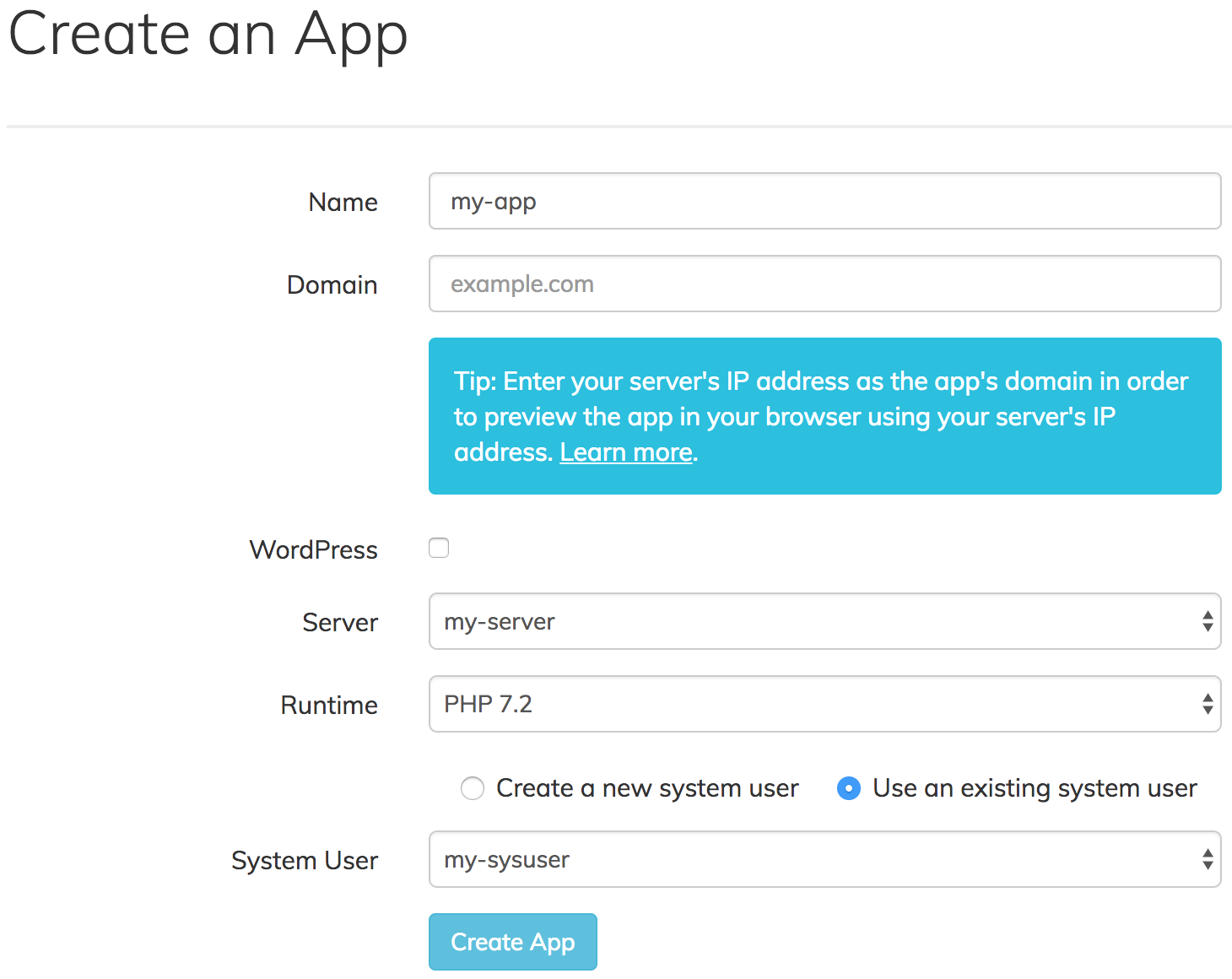How to Run Apps under Different System Users
By default, a separate system user is created for each app. This ensures each app is securely isolated from the others.
If needed, you can run multiple apps under the same system user. In general, the only reason to run apps under the same system user is in advanced situations where one app needs to access the files of the other app or share the same web root directory via a symlink.
Create an App with a New System User
When creating an app, by default a new system user is created.
ServerPilot will suggest the new system user be created with the same name as the app you're creating. If desired, you can change the name of the new system user that is created.
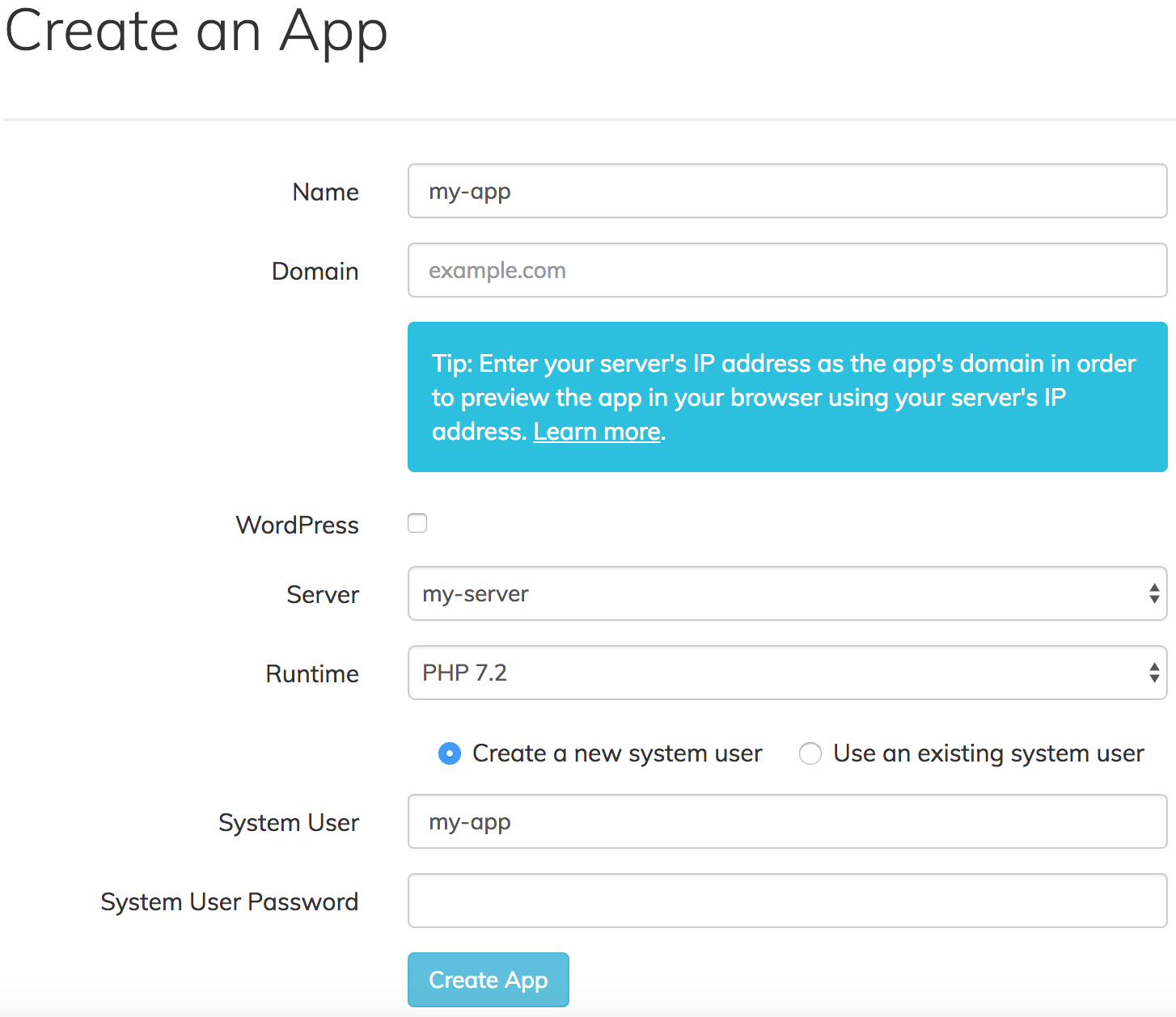
Create an App with an Existing System User
If you need to create an app so it belongs to an existing system user, first make sure you've selected the correct server this app should be created on. Next, select the option Use an existing system user. You will then be able to select from any of the system users that already exist on this server.