How to Register a Domain
Registering a domain is one of the first things you should do when you're ready to build a website.
First, make sure the domain you want is available with a registrar, such as Hover, Namecheap, or GoDaddy. (We'll be registering with Hover for this tutorial, but the steps are similar with other registrars.)
Enter your domain in the registrar's search field.

Your registrar will offer you an exact match for your domain or a list of suggestions to use if your requested domain is unavailable.
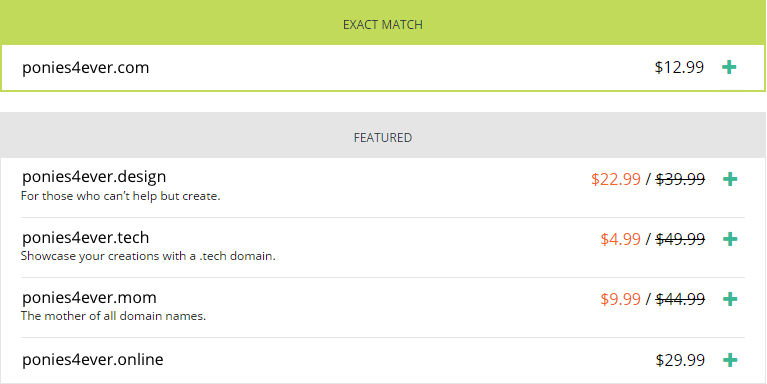
Make your selection(s) and proceed to the registrar's checkout.
Here you'll be able to choose how long you want to "own" the domain and select other options, if needed.
Once you have made your purchase and secured your domain, you can then add your domain to your app in ServerPilot and configure your DNS to direct requests to your server.